BlackBerry 10 Setup
WARNING: When you enable ActiveSync for MDaemon the first time:
-
It will wipe your existing contact and calendar data and replace it with your MDaemon data. Therefore, be sure you have a complete backup of your device before synchronizing for the first time. Consult your device's manual for instructions on how to back up your device.
-
All first time syncs with ActiveSync will be a one-way sync from the server to the device. All subsequent synchronizations will be two-way.
-
Choose Settings.
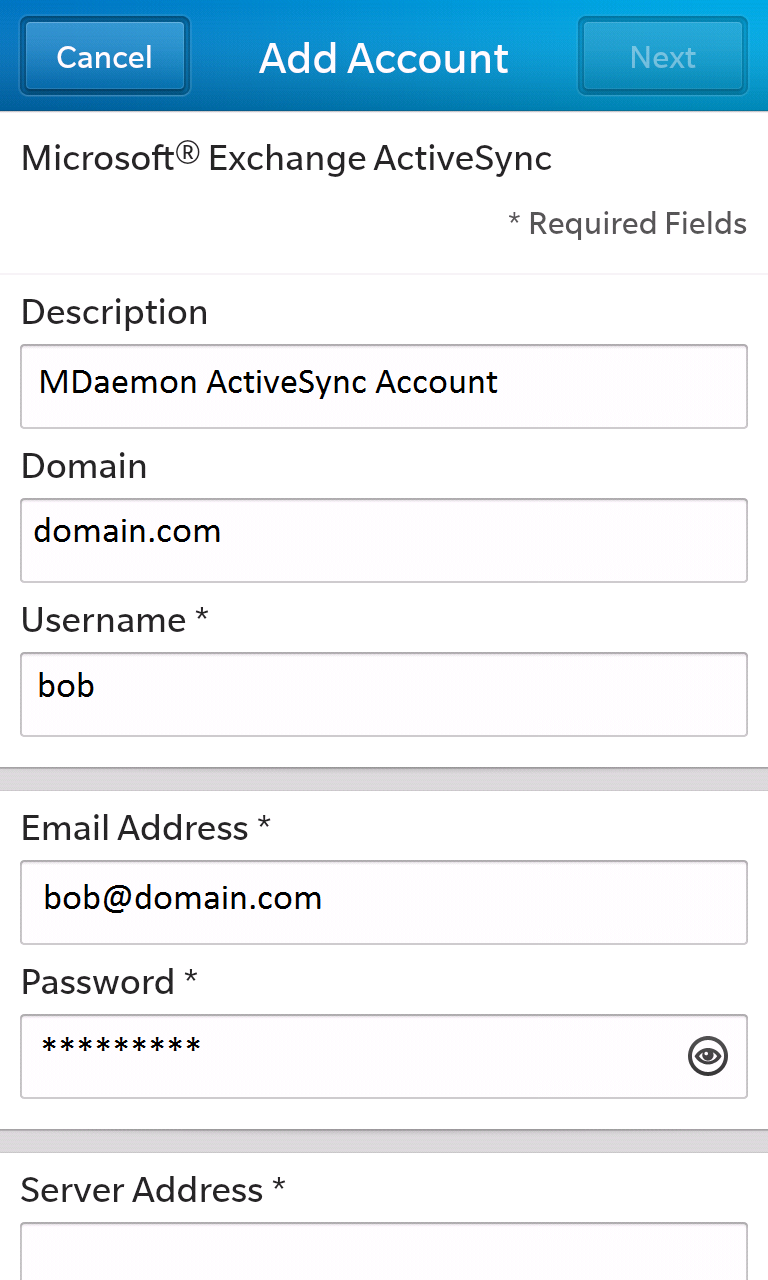
-
Within System Settings choose Accounts (Setup email, contacts, calendar).
-
You'll see an Add Account window.
-
Use a swipe gesture to hide the keyboard and reveal the Advanced option at the bottom of the screen, then select it.
-
Choose Microsoft Exchange ActiveSync.
-
Note: It's important that your 'Username' value is only the bit before the @ sign in your email address as the BlackBerry will construct the logon name it sends to MDaemon using both the 'Username' and 'Domain' values you provide.
-
If you've configured MDaemon ActiveSync to run over http:// rather than https:// the 'Port' value should be changed from 443 to 80.
-
-
Fill in the following fields in the Add Account dialog:

-
Description: Name it anything you like (example: MDaemon ActiveSync Account).
-
Domain: The 'domain' portion of your Email address (example: example.com).
-
Username: The 'user' portion of your Email address (example: user01).
-
Email Address: Your full Email address (example: user01@example.com).
-
Password: Your Email password.
-
Server: Your server name (example: mail.example.com).
-
Port: Your MDaemon ActiveSync Port (example: 443).
-
Use SSL: Choose On or Off (ask your MDaemon Administrator).
-
Use VPN: Off.
-
Push: On.
-
Synch Interval: Manual.
-
Synch Timeframe: 30 Days is fine.
-
-
After completing these steps, you should be able to send and receive email successfully.

