This article explains how to setup an ictMail Corporate account on an iPhone, iPad, or iPod touch using ActiveSync/Exchange.
- Select Settings
- Select Passwords & Accounts
- Select Add Account
- Select Exchange
- Enter the ictMail email address and account description
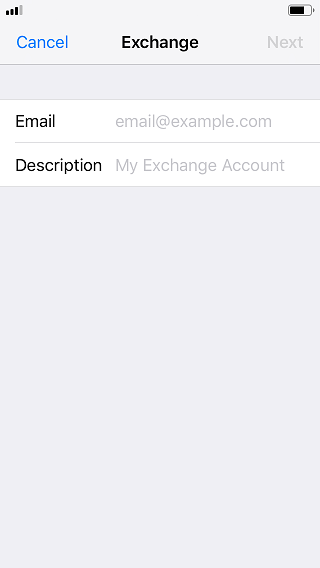
- Enter the Server, Domain, Username, and Password details
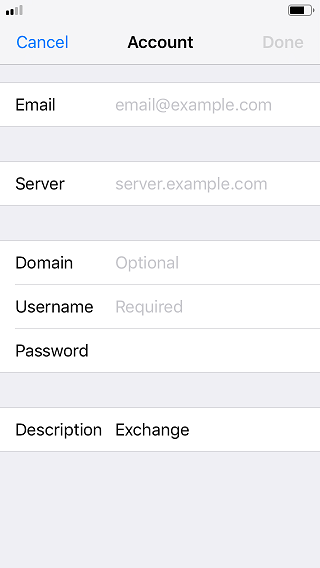
- Choose which item types to sync with the device client
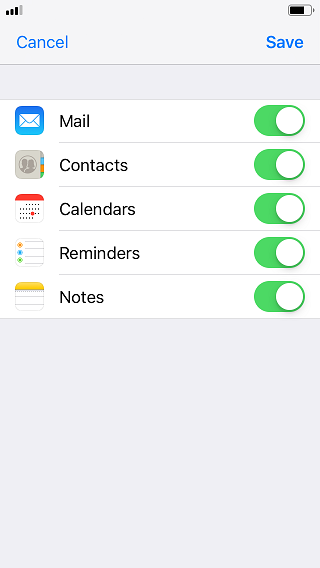
- To Edit account/advanced settings, select Settings/Passwords & Accounts and select the ActiveSync/Exchange account.

