
Auto detection of account type for mail will display recommended settings.
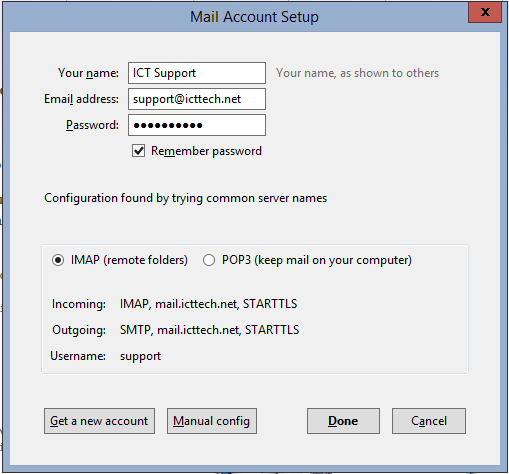
If you do no see seetings the same as above then click Manual Settings. Make sure to select password encryption

When you click OK you will be prompted to save an SSL Certificate. Be sure to select "Permanently Store this Selection" then confirm security selection.
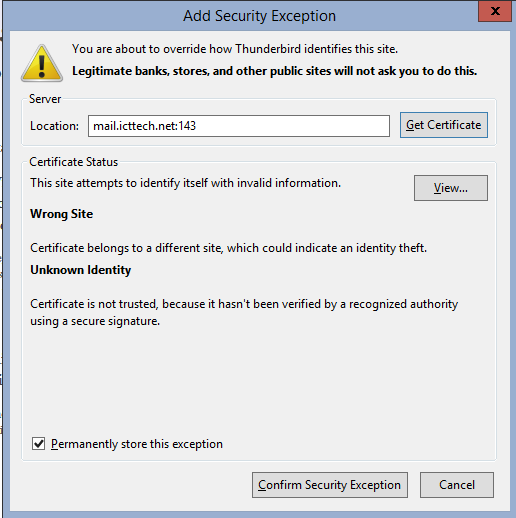
Be sure to set your SMTP settings for secure connection:

Before mail can be sent you will have to accept the outgoing Certificate


