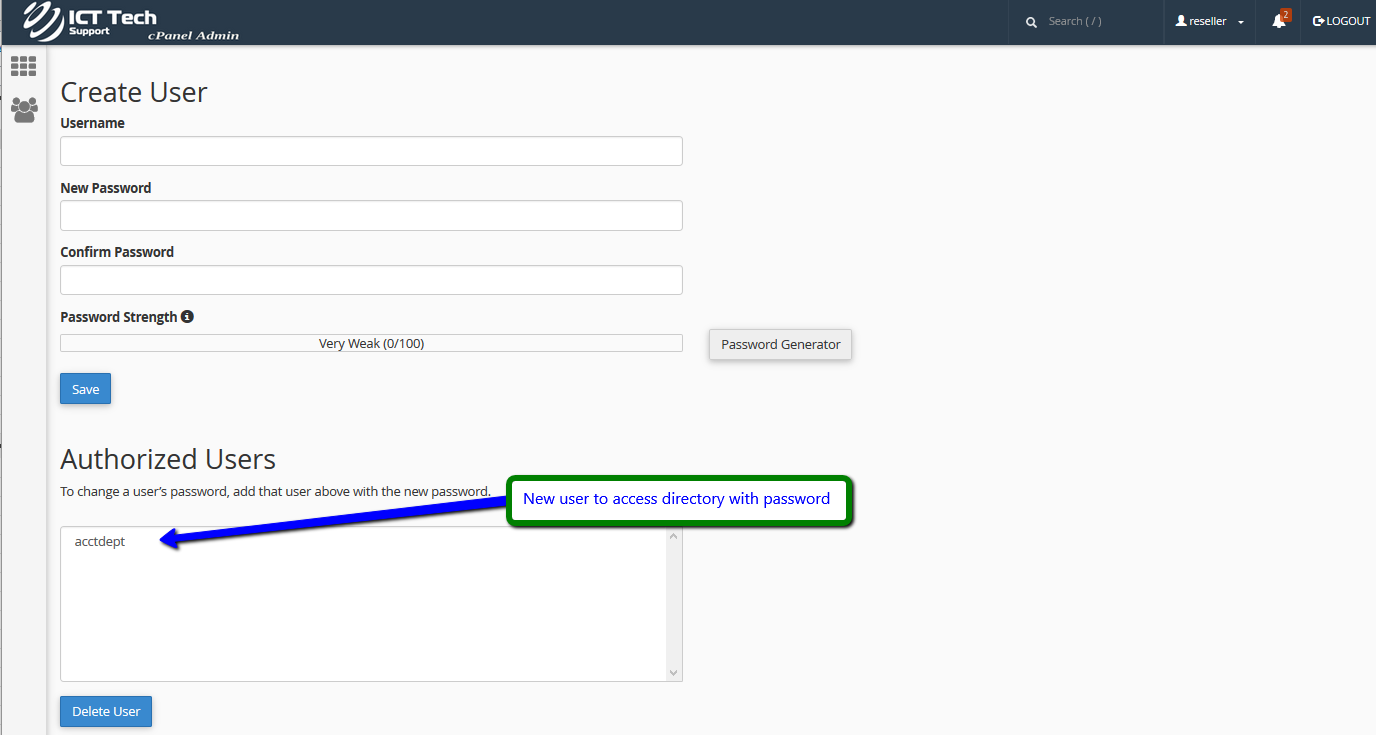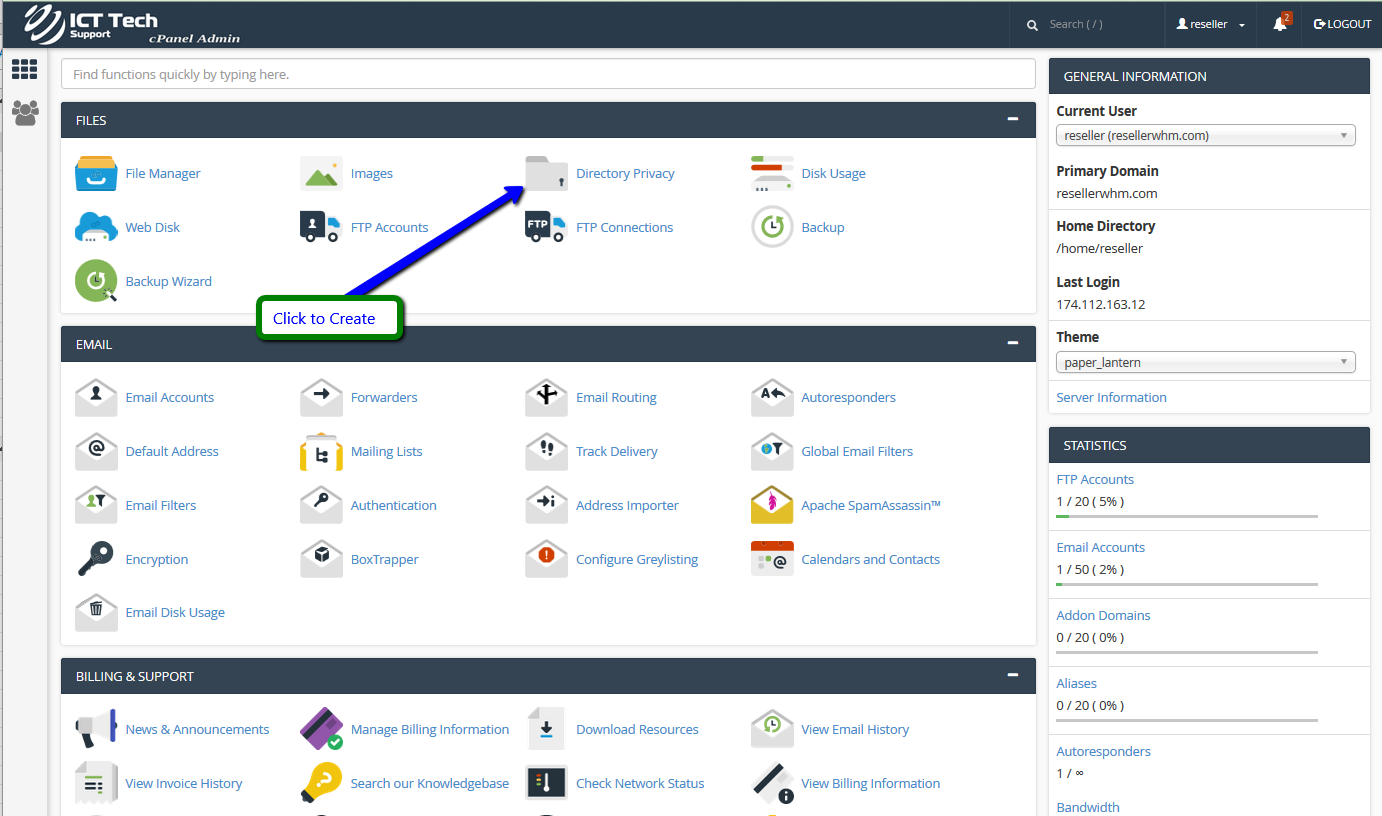
Click on Settings to be sure you are defaulting to Web Root (public_html or www).

Now select the directory you want to password protect by clicking its name.
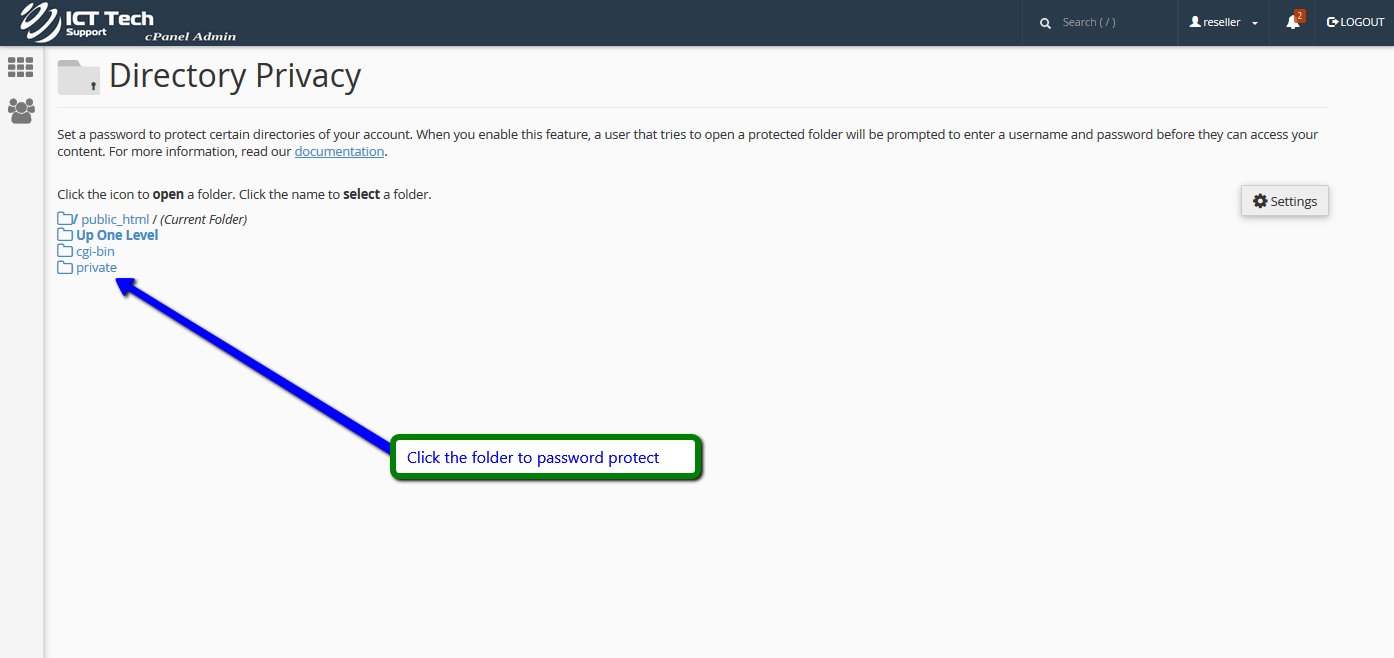
Check the "Password Protect" box, then give a name for the directory, and click "Save". Create a new user with password then click "Save"
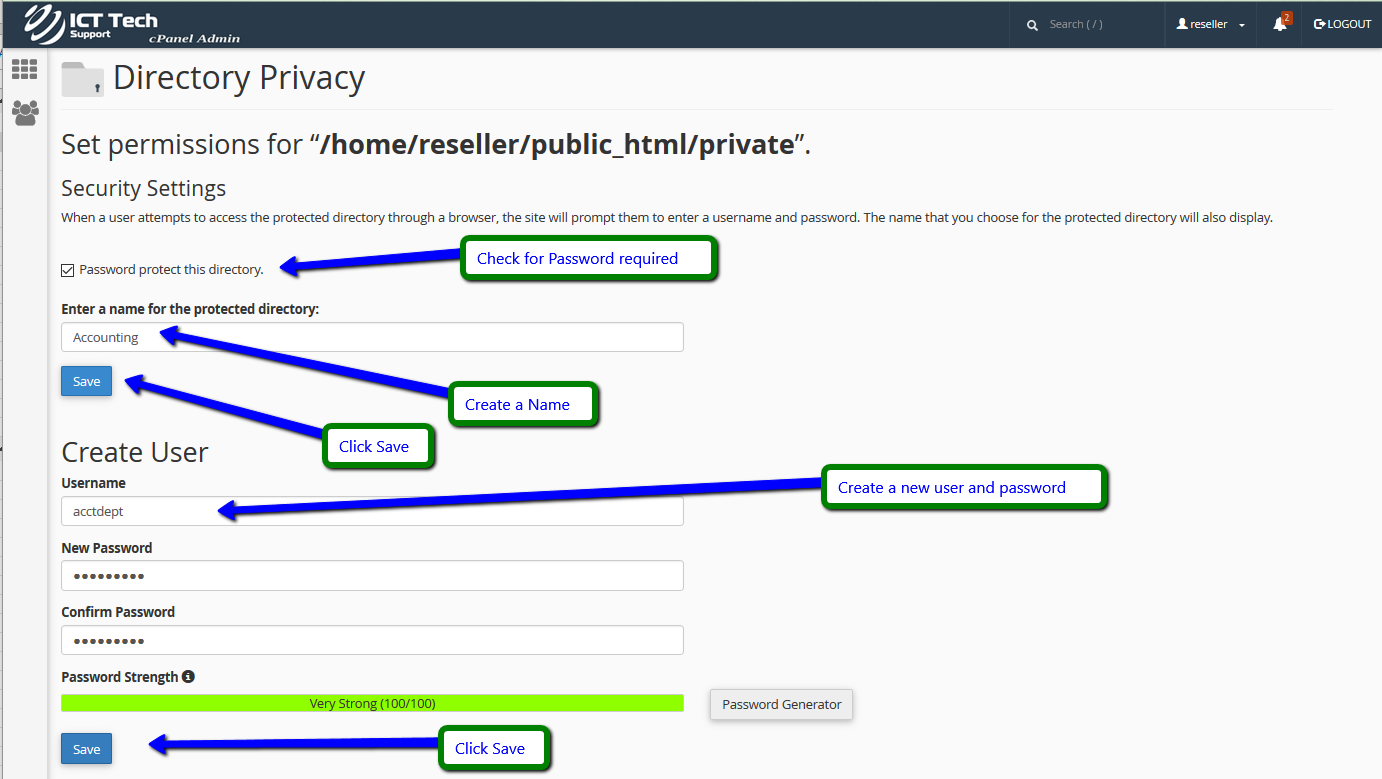
The directory is now protected, and requires a password to enter it via a browser.