This demo assumes you've already logged in to cPanel, and are starting on the home screen.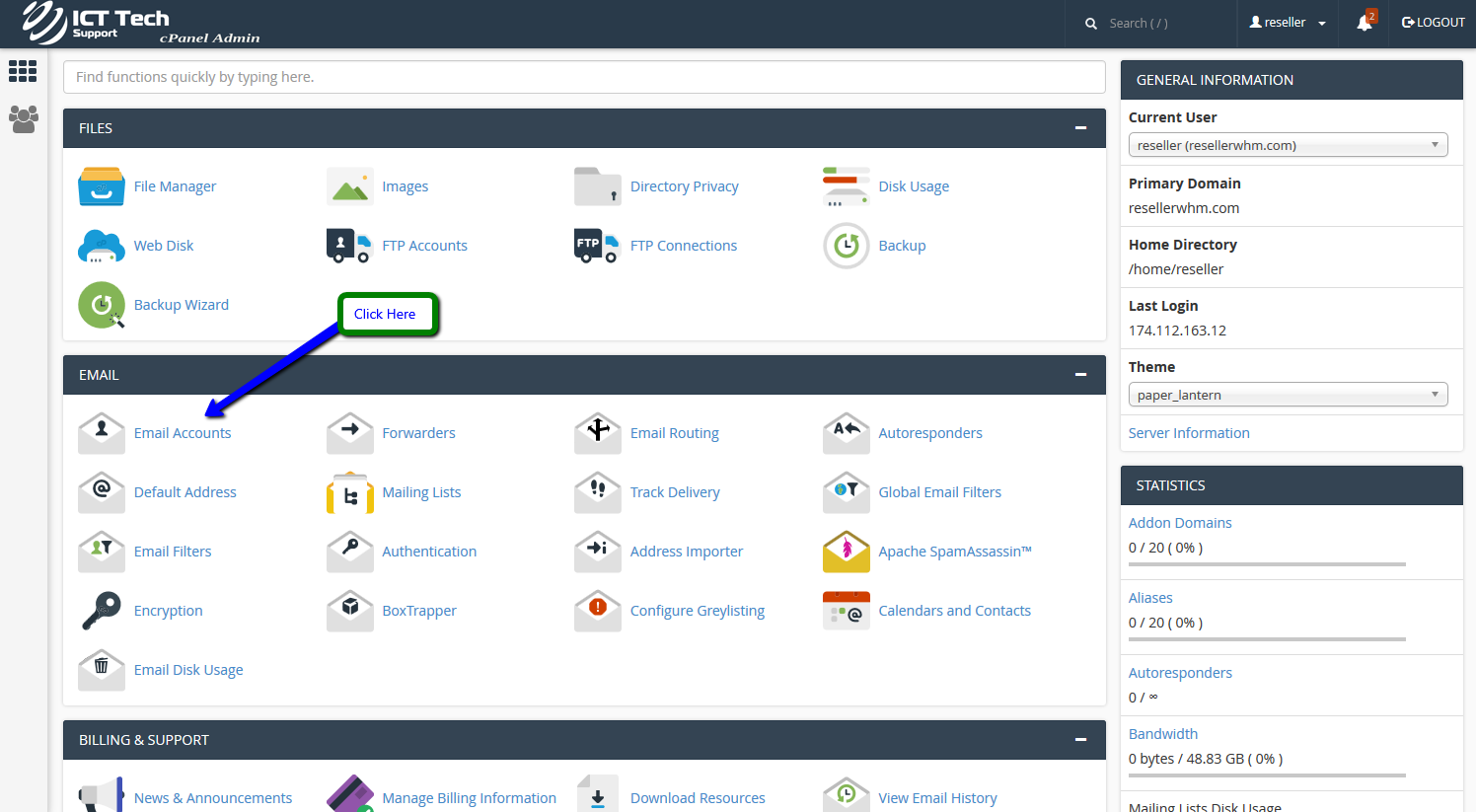
Enter the email address you want to create, and assign it a password. Set a mailbox quota for the account if you wish.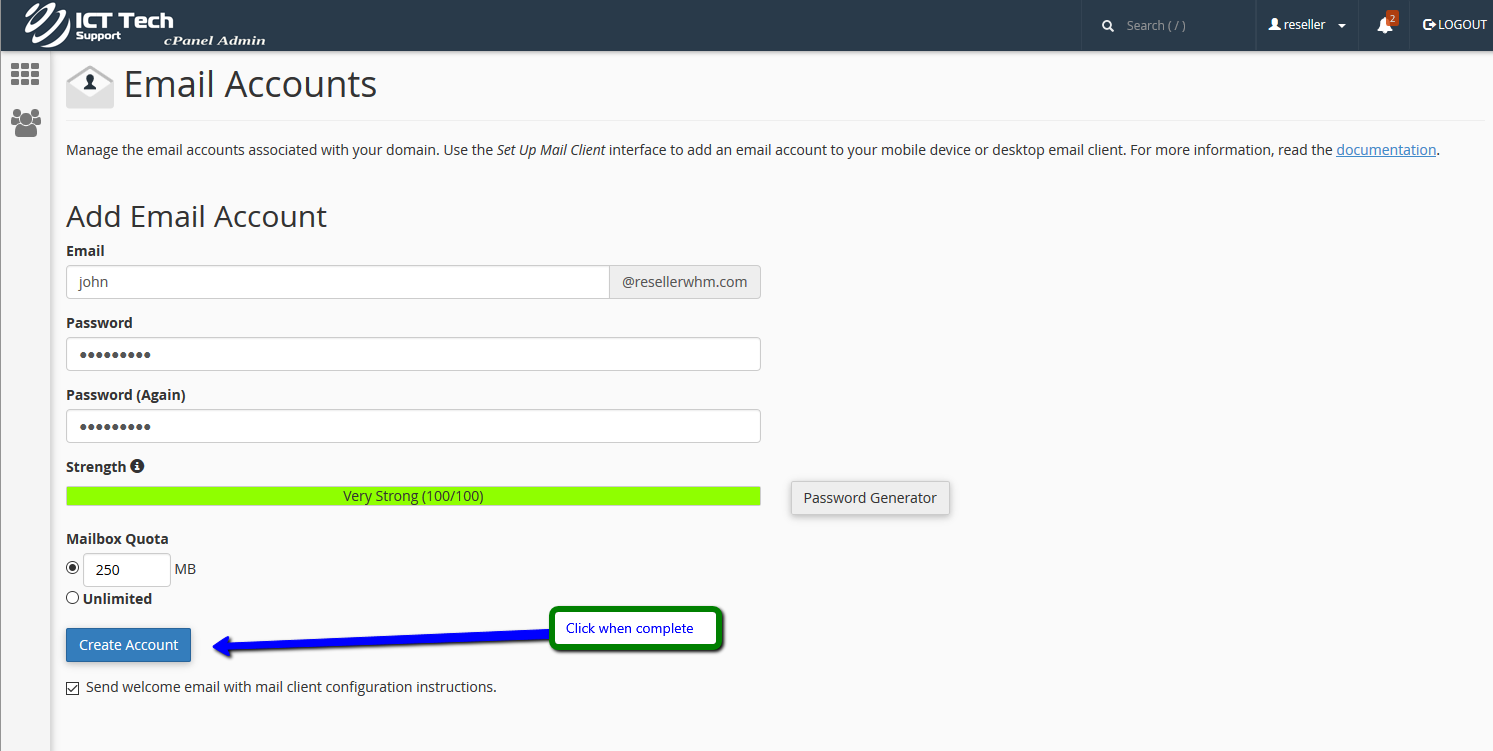
From the Email Accounts screen you can access webmail for the account, change its password, change the quota, or even delete the account.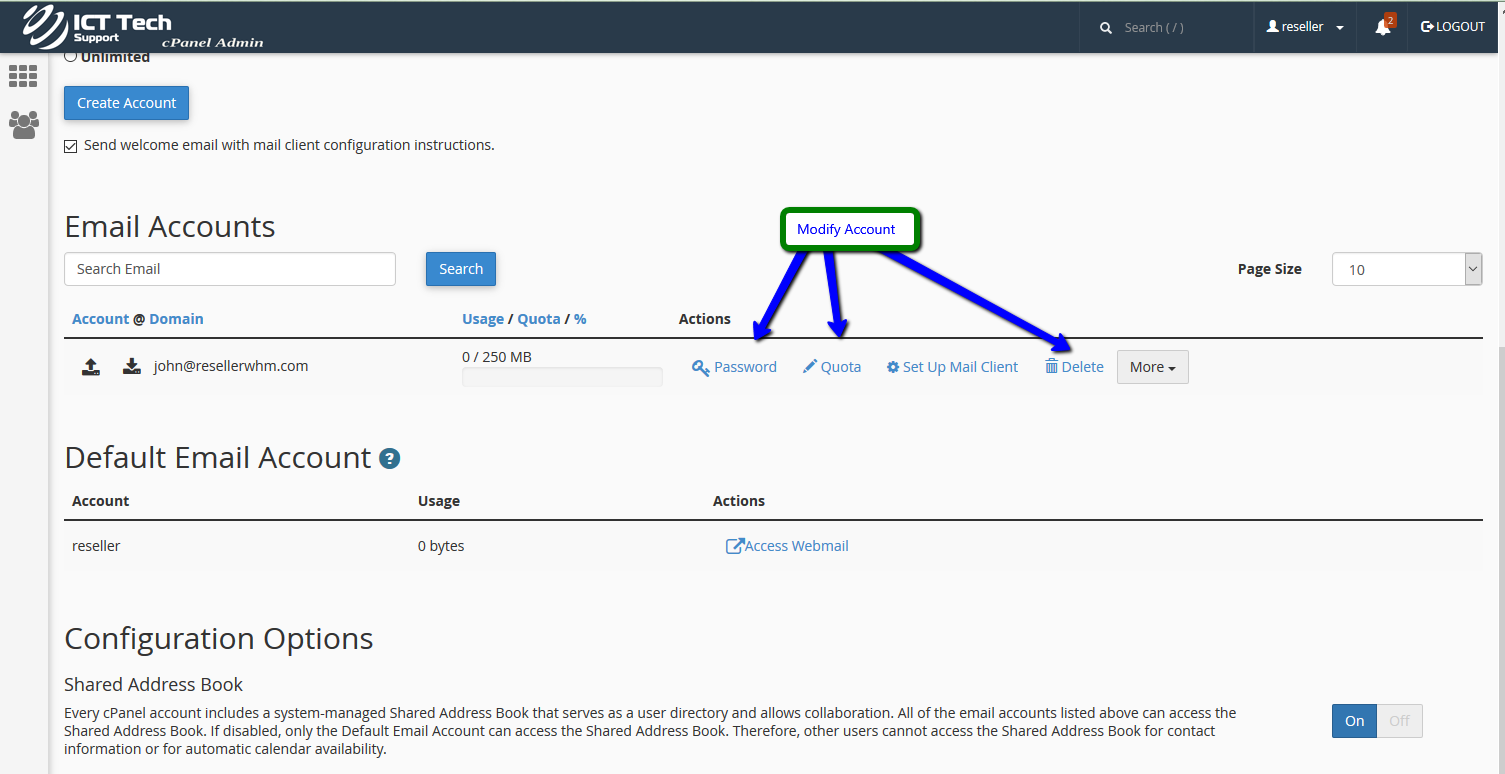
How to Create an Email Account Print
- basic email, email, create email, email account, cpanel
- 55
Was this answer helpful?
Related Articles
How to Set Your Default Email Address
This demo assumes you've already logged in to cPanel, and are starting on the home screen.This is...
How to Setup Email Forwarding
This demo assumes you've already logged in to cPanel, and are starting on the home screen. An...
How to Setup Email Filters
This demo assumes you've already logged in to cPanel, and are starting on the home screen. Click...
How to Create my Basic Email Account on my iPhone/Mac
Apple iOS Profiles (Adding eMail)
Your Basic Email account has an option to enable auto...
How to Setup email Autoresponder
This demo assumes you've already logged in to cPanel, and are starting on the home screen.Click...

